PHYTEC link board ETH¶
Overview¶
The link board ETH is an ethernet expansion board based on ENC424J600 ethernet controller and compatible with the Arduino UNO R3 connector. It was developed as an expansion component for the reel board. See reel board documentation for more information about link board family and how to connect it to the reel board.
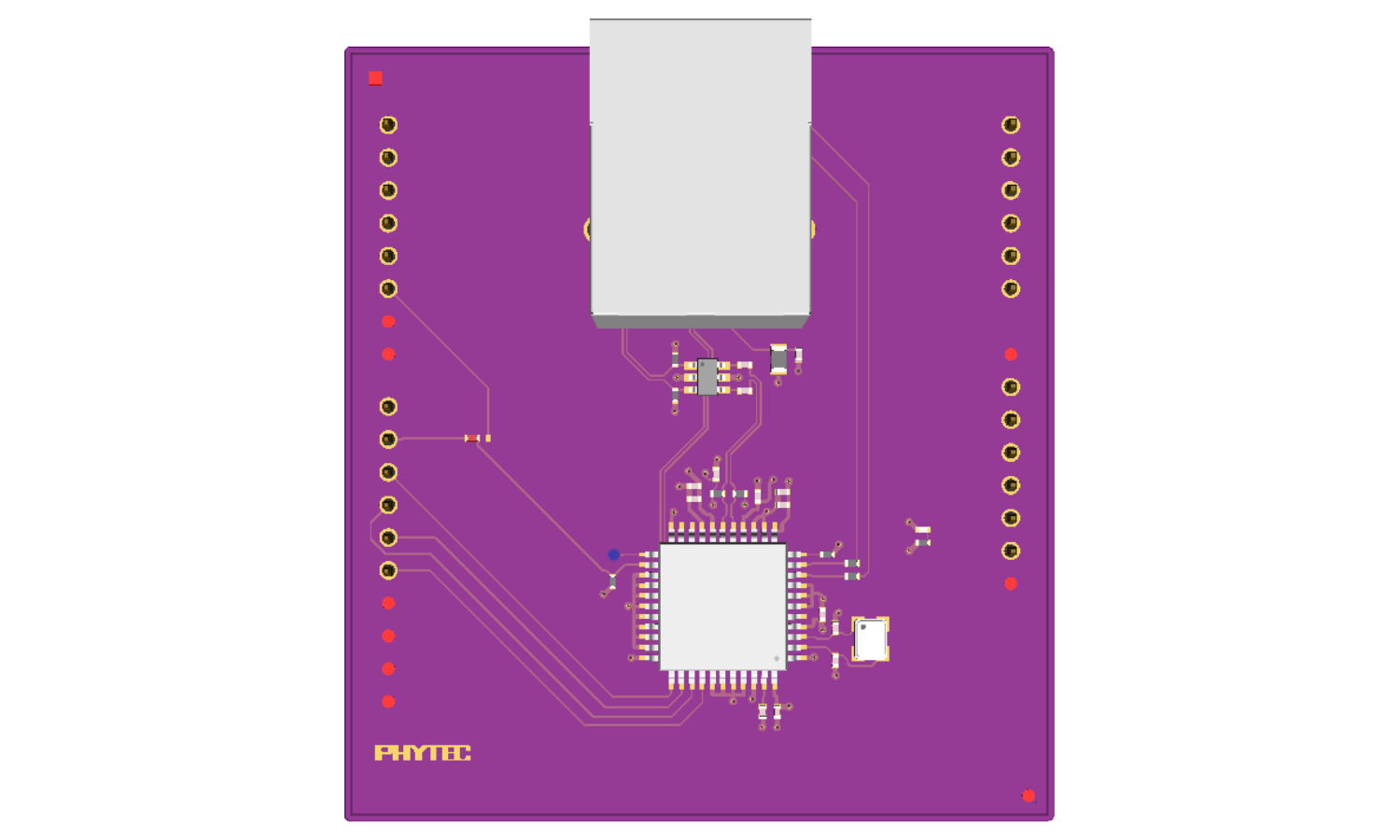
Hardware¶
ENC424J600
10/100 Base-T/TX Ethernet Controller with SPI Interface
Factory Pre-programmed Unique MAC Address
Connectivity
Arduino compatible
RJ45 Connector
Electrical Characteristics
Supply Voltage 3.3 V
Supply Current 75 mA … 147 mA
Pins Assignment of the Shield Connector¶
ENC424J600 device offers a choice between an SPI based interface and parallel slave port (PSP) interface. SPI interface is automatically selected during startup and it requires no intervention from the MCU side.
Shield Connector Pin |
Function |
ENC424J600 Pin |
|---|---|---|
D0 |
not connected |
|
D1 |
not connected |
|
D2 |
not connected |
|
D3 |
not connected |
|
D4 |
not connected |
|
D5 |
alternative INTn |
|
D6 |
not populated |
|
D7 |
not populated |
|
D8 |
not connected |
|
D9 |
INTn |
24 (Interrupt Output) |
D10 |
SPI CSn |
34 (SPI Chip Select) |
D11 |
SPI MOSI |
36 (SPI Serial Data Input) |
D12 |
SPI MISO |
35 (SPI Serial Data Out) |
D13 |
SPI SCK |
37 (SPI Serial Clock Input) |
D14 |
not populated |
|
D15 |
not populated |
Shield Connector Pin |
Function |
ENC424J600 Pin |
|---|---|---|
A0 |
not connected |
|
A1 |
not connected |
|
A2 |
not connected |
|
A3 |
not connected |
|
A4 |
not connected |
|
A5 |
not connected |
For more information about the link board ETH and ENC424J600:
Programming¶
Set -DSHIELD=link_board_eth when you invoke west build or cmake in your
Zephyr application. For example:
Using west:
# From the root of the zephyr repository
west build -b reel_board samples/net/zperf -- -DSHIELD=link_board_eth
Using CMake and ninja:
# From the root of the zephyr repository
# Use cmake to configure a Ninja-based buildsystem:
cmake -B build -GNinja -DBOARD=reel_board -DSHIELD=link_board_eth samples/net/zperf
# Now run ninja on the generated build system:
ninja -C build